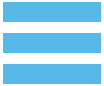Compilar e instalar Apache, Mysql, PHP y phpMyAdmin en Linux
Para compilar e instalar Apache, Mysql, PHP y phpMyAdmin en Linux, lo he probado en una instalación Centos 6.6 minimal, necesitamos instalar:
yum install make gcc automake zlib-devel bison cmake libtool wget gcc-c++ unzip ncurses-devel openssl-devel pcre-devel libxml2-devel curl-devel gd-devel libxslt-devel |
Instalamos Apache
#[APACHE] cd /usr/local/src/ wget http://archive.apache.org/dist/httpd/httpd-2.2.27.tar.gz tar zxvf httpd-2.2.27.tar.gz cd httpd-2.2.27 ./configure --enable-so make make install ln -s /usr/local/apache2/bin/apachectl /etc/init.d/httpd ln -s /etc/init.d/httpd /etc/rc3.d/S98httpd sed -i 's/#ServerName .*/ServerName 127.0.0.1/' /usr/local/apache2/conf/httpd.conf sed -i 's/ DirectoryIndex index.html.*/ DirectoryIndex index.php index.html/' /usr/local/apache2/conf/httpd.conf service httpd start |
Abrimos el puerto 80
#[IPTABLES] iptables -I INPUT 5 -m state --state NEW -m tcp -p tcp --dport 80 -j ACCEPT iptables-save > /etc/sysconfig/iptables |
Instalamos MySql
#[MYSQL] cd /usr/local/src/ wget http://dev.mysql.com/get/Downloads/MySQL-5.5/mysql-5.5.40.tar.gz tar zxvf mysql-5.5.40.tar.gz cd mysql-5.5.40 groupadd mysql useradd -g mysql mysql cmake . make make install sed -i 's/socket=.*/socket\=\/tmp\/mysql.sock/' /etc/my.cnf cd /usr/local/mysql/ chown -R mysql:mysql . scripts/mysql_install_db --user=mysql --datadir=/var/lib/mysql cp support-files/mysql.server /etc/init.d/mysqld chkconfig --add mysqld chkconfig mysqld on service mysqld start ./bin/mysqladmin -u root password '123456' |
Para PHP necesitamos LibMCrypt si no lo tienen instalado.
#[LibMCrypt] cd /usr/local/src curl --remote-name --location http://downloads.sourceforge.net/project/mcrypt/Libmcrypt/2.5.8/libmcrypt-2.5.8.tar.gz tar -xzvf libmcrypt-2.5.8.tar.gz cd libmcrypt-2.5.8 ./configure --prefix=/usr/local/libmcrypt-2.5.8 make make install ln -s libmcrypt-2.5.8 /usr/local/libmcrypt |
Instalamos PHP
#[PHP] cd /usr/local/src/ wget http://us2.php.net/get/php-5.3.29.tar.gz/from/this/mirror -O php-5.3.29.tar.gz tar zxvf php-5.3.29.tar.gz cd php-5.3.29 ./configure --with-apxs2=/usr/local/apache2/bin/apxs --with-curl=/usr --with-gd --with-gettext --with-jpeg-dir=/usr --with-freetype-dir=/usr --with-kerberos --with-openssl --with-mcrypt=/usr/local/libmcrypt-2.5.8 --with-mhash --with-mysql=mysqlnd --with-mysqli=mysqlnd --with-pcre-regex --with-pear --with-png-dir=/usr --with-xsl --with-zlib --with-zlib-dir=/usr --with-iconv --enable-bcmath --enable-calendar --enable-exif --enable-ftp --enable-gd-native-ttf --enable-soap --enable-sockets --enable-mbstring --enable-zip --enable-wddx make make install cp php.ini-production /usr/local/lib/php.ini sed -i 's/;date.timezone =.*/ date.timezone \= "America\/Lima"/' /usr/local/lib/php.ini echo "<?php phpinfo();?>" > /usr/local/apache2/htdocs/index.php echo "AddType application/x-httpd-php .php" >> /usr/local/apache2/conf/extra/httpd-php.conf echo "Include conf/extra/httpd-php.conf" >> /usr/local/apache2/conf/httpd.conf /etc/init.d/httpd restart |
Instalamos PhpMyAdmin
#[phpMyAdmin] cd /usr/local/src/ wget http://downloads.sourceforge.net/project/phpmyadmin/phpMyAdmin/4.2.12/phpMyAdmin-4.2.12-all-languages.tar.gz tar zxvf phpMyAdmin-4.2.12-all-languages.tar.gz mv phpMyAdmin-4.2.12-all-languages /usr/local/phpmyadmin echo "Alias /phpmyadmin \"/usr/local/phpmyadmin/\" <Directory \"/usr/local/phpmyadmin/\"> Options Indexes FollowSymLinks MultiViews AllowOverride all Order Allow,Deny Allow from all </Directory>" >> /usr/local/apache2/conf/extra/httpd-phpmyadmin.conf echo "Include conf/extra/httpd-phpmyadmin.conf" >> /usr/local/apache2/conf/httpd.conf /etc/init.d/httpd restart |